Personnel motivation: use of performance indicators (KPIs). Methodology for using the directory indicators of incentive schemes Management accruals of an enterprise
Reprinting and other full or partial reproduction and reproduction of site materials/articles (as well as their copying on other Internet resources) is not allowed.
Indicators of motivation schemes and their use in the configuration “1C: Salary and Personnel Management for Kazakhstan”
Date of publication: 01/14/2011
Calculation of personnel remuneration occupies one of the central places in the accounting system of organizations. Settlements with employees in modern conditions are quite complex, since remuneration systems at each enterprise are established independently and often reflect the activities of a particular organization. The set of tools included in the “ ” configuration allows you to take into account the specifics of remuneration in various forms and almost completely automate mutual settlements with employees.
In the configuration, accrual and deduction are described by the types of calculations. The program presents predefined types of calculations, which reflect the most common charges and deductions used in practice. While working with the program, the user has the opportunity to add new types of calculations and change the settings of existing ones. When creating a new type of accrual or deduction, the method of calculation is important, which is calculation formulas, that is, mathematical operations on calculation indicators with the help of which the result will be calculated.
There are two types of calculation indicators: systemic and arbitrary. System indicators are strictly defined in calculation formulas, for example, tariff rate, average earnings, piecework output, etc.
In practice, situations very often arise that the calculation methods defined in the configuration with predefined indicators are not enough to describe all payroll calculation mechanisms. For such cases, the program provides calculation methods with arbitrary indicators; in the calculation formulas they are presented as P1, P2, P3, P4 and P5.
Arbitrary indicators can be created and configured by users directly in the 1C:Enterprise mode; they are available for both management accounting and regulated ones. The reference book “Indicators of motivation schemes” is intended to describe the indicators (menu “Human Resources Management” - “Personnel” - “Motivation of Workers” - “Indicators of Motivation Schemes”).
Indicator values are calculated automatically or entered by the user. Automatic calculation of indicators is provided for the following types: time indicators (standard time, time worked), calculation base, piecework output, work experience. The values of other indicators must be specified by the user.
When defining a new type of indicator, you need to configure the following characteristics: type of indicator, entry order and type of indicator.
Indicator type determines the essence of the indicator; the following types are distinguished:
- Monetary— the value of this indicator takes monetary form; in the future it will be necessary to indicate the size and currency of this indicator
- Numerical— the value of the indicator will be determined by the number
- Percentage— the value of the indicator will need to be indicated as a percentage; when calculating, this indicator will be reduced to a number, for example, if you indicate the size of the indicator as 70%, then the number calculated as 70/100, that is, 0.7 will be used in the calculation
- Numerical rating scale— the indicator will be a rating scale, the result of the rating represents a number
- Rating scale percentage- the indicator will also be a rating scale, but the result of the evaluation will be presented as a percentage, which will later be reduced to a number
- Tariff category— this indicator determines that the size of the indicator will be determined according to the information register “Amount of tariff rates” based on the position and tariff category of the employee
Entry order defines the method for entering indicator values:
- Doesn't change— the value of the indicator will be set upon admission or personnel appointment; in the future it will not be possible to change the size of the indicator by other methods or documents
- Changes during calculation— the value of the indicator is similar to the previous one and is also entered in personnel documents, while it is possible to change the size of the indicator directly during calculation, or by indicating a new value in the information register “Value of indicators of motivation schemes”
- Entered during calculation— the value of the indicator must be indicated each time before calculation directly in the calculation document or in the information register “Value of indicators of incentive schemes”
- Visible, but not edited during calculation— the value of the indicator, as in the previous version, must be set in the information register “Value of indicators of motivation schemes”, but the user will not have the opportunity to change its size during calculation
Type of indicator characterizes the scope of its action:
- General— the value of the indicator will be established for the organization as a whole
- For department— the value of the indicator will be indicated for a specific division
- Individual— the value of the indicator is set individually for each employee
To store the history of indicator values, the information register “Value of indicators of motivation schemes” is used (menu “Human Resources Management” - “Personnel” “Motivation of Workers” - “Value of Indicators of Motivation Schemes”). According to this register, the size of the indicators will be automatically filled in during the monthly calculation of wages, in regulated accounting, drawn up in the document “Calculation of salaries for employees of organizations.”
When filling out data directly in the register, in addition to manual entry, it is possible to semi-automatically fill in according to planned employee accruals, as well as the ability to load indicator sizes from external files.
Indicators can have constant values, as well as change at arbitrary time intervals, multiples of one month. For the convenience of entering the values of individual indicators that change monthly, it is possible to fill in the dimensions when entering data on hours worked in the document “Working time sheet” (menu “Calculation of the organization’s salary” - “Payroll calculation” - “Working time sheet”).

The ability to change the size of periodic indicators for the “Time Sheet” document is optional; to enable it, you must set the “Use indicators for calculation” checkbox in the document settings. The document provides the ability to manually enter data, as well as automatically fill in types of indicators in accordance with planned employee accruals. When posting the document, the specified indicator values will be recorded in the information register “Indicator values of motivation schemes”.
Tools for flexible configuration of indicators for calculation in the “1C: Salary and Personnel Management for Kazakhstan” configuration provide users with the opportunity to independently manage program settings and bring the calculation of accruals and deductions as close as possible to the requirements used in enterprises.
We wish you success in your work!
Most companies set the task of managing employee motivation in one form or another. It consists in using the optimal amount of investment in personnel to obtain the maximum return from employees in accordance with the goals of the organization.
To solve this problem, an organization requires tools, the ability to combine various formulas and parameters for calculating remuneration, as well as various possibilities for using and analyzing investments in the non-financial component (compensation packages, benefits, etc.).
"1C: Salary and personnel management 8 KORP" allows you to:
· compare different motivational schemes with each other and evaluate the effectiveness of their application;
· develop motivation in relation to grades;
· apply non-financial motivation using social packages and benefits;
· develop complex motivational schemes.
Motivation by grade in 1C ZUP KORP
Using a grade system allows the manager to create a relationship between the company’s goals and the goals of employees, attract and retain the best personnel, and receive additional opportunities to motivate staff. With grades, you can group positions according to the degree of their importance for the company; it is determined by the parameters established within the framework of the personnel management policy (complexity of the tasks performed, impact on the organization’s business, difficulty of replacement, etc.). “1C: Salary and HR Management 8 KORP” provides a special tool for creating grades based on the point-factor method for enterprises that are just starting the process of optimizing personnel management.
For organizations that use grading, the 1C ZUP KORP program provides the ability to describe the developed grades and assign positions to them.

For each grade, you can set a payroll limit, a list of charges, indicators and benefits.
For staffing positions, membership in a specific grade is determined according to the developed scale.

In personnel documents, an employee’s grade is assigned automatically. During the hiring of an employee or personnel transfer, the accruals and benefits assigned to him are compared with those due to his grade. The program has individual grades; they can be assigned to an employee who differs from the position required (staffing position).
With the "Grades Control" report, you can analyze the compliance of accruals, indicators, grade benefits and staffing positions.
KPI performance indicators in 1C ZUP KORP
The personnel motivation system is usually aimed at finding relationships between the company's goals and the goals of employees. With the performance assessment system based on key indicators in the 1C: Salary and Personnel Management 8 KORP program, you can evaluate the performance of employees and departments by describing goals, highlighting measurable employee performance indicators (KPI - Key Performance Indicator), entering planned and actual values.

Personnel are assigned planned accruals, which contain a salary calculation indicator - an indicator of the employee’s efficiency. For example, predetermined accrual Additional payment based on performance assessment results. Evaluate the performance of staff according to the goals listed in the directory Goal structure. From the planned and actual indicators for goals, KPI is calculated, according to which the planned accrual assigned to the employee is automatically calculated.
“1C: Salary and HR Management 8 CORP” allows you to analyze the performance of personnel, compare the actual values of indicators of several employees for an arbitrary period, and see how the actual values of indicators compare with the planned ones in a given period.
Benefits in 1C:ZUP CORP
The program “1C: Salary and personnel management 8 CORP” takes into account the benefits provided to the organization’s employees. The benefits package can be determined for the organization as a whole, a division, a separately selected position in the staffing table, or for a grade. Benefits, depending on the settings, can be selected by employees as part of self-service within a given cost limit or entered through personnel documents.

The benefit can be taken into account when calculating wages, and it will be accrued in the document Calculation of salaries and contributions.
The program uses a workplace to create a package of benefits Rules for granting benefits.

“1C: Salary and HR Management 8 CORP” contains tools for solving the following tasks:
- Formation of a personnel plan, determination of the required number of employees and analysis of the completion of the personnel plan.
- Opening of vacancies, description of qualification requirements for candidates for a vacant position.
- Assessing the effectiveness of personnel planning.
- Description, updating and placement of vacancies.
- Conducting operational work with candidates.
- Analysis of the effectiveness of personnel selection and recruitment costs.
- Creation of a talent pool.
With an established system of working with personnel, both the personnel reserve and the talent pool can serve as regular sources of recruitment. The Efficiency of Acquisition Costs report allows you to evaluate the effectiveness of using these tools.
A personnel plan is a tool that allows personnel service employees to form the necessary staffing structure of an enterprise, both in terms of legal entities and in terms of financial responsibility centers. The personnel plan contains the following information:
- the total number of rates for each position;
- number of occupied and vacant rates.
All changes made to the personnel plan are saved in the information base. If necessary, the head of the personnel service can view all changes to the personnel plan made over a certain period.
Using the personnel plan, a staffing table is formed, which can then be printed in a standard form.

Using a personnel plan allows you to obtain information about the number of available places in the enterprise, but this is not enough for the personnel selection process. For example, in the personnel plan there is a free rate, but there are no plans to recruit a new employee for this position, since this vacancy will be filled by transferring an employee from another division of the company. The opposite situation is when an employee plans to quit and a replacement needs to be found in his place. But at the same time, there are no free positions in terms of personnel.
To solve the problem of identifying those positions in the personnel plan for which recruitment is open, “1C: Salaries and Personnel Management 8” CORP provides a List of Vacancies.
Working with vacancies and candidates
In order for a personnel service employee to compare and control open vacancies with the personnel plan, in “1C: Salaries and Personnel Management 8” CORP there is a list of Vacancies, which is directly related to the personnel plan. Using this list, the HR employee can see all the company’s current vacancies, which can be sorted by importance, planned closing date and other parameters.
In order for selection for an open vacancy to be effective, it is necessary to describe in as much detail as possible the working conditions for this position and the requirements for the candidate. To solve these problems, “1C: Salary and HR Management 8” CORP provides opportunities for a detailed description of each position according to the following parameters:
- the duties that the employee must perform in this position;
- qualification requirements for the position (professional knowledge, experience, etc.);
- working conditions;
- skills and qualities that are professionally important for this position in accordance with the company’s competency model.

You can set the conditions for publishing a vacancy on specialized sites.

Effective implementation of the personnel plan is a necessary condition for the sustainability and competitiveness of the company. Delays in providing a business with the necessary personnel can lead to significant losses for the company. “1C: Salary and HR Management 8” CORP contains reports that allow management to quickly monitor the implementation of the personnel plan and evaluate the effectiveness of this process:
- state of the personnel plan;
- execution of the personnel plan;
- staff turnover rate;
- assessment of the effectiveness of the personnel service.
The Personnel Plan Status report is intended for operational monitoring of the implementation of tasks according to the personnel plan. The report contains up-to-date information as of a specific date on the number of occupied and vacant personnel plan rates in relation to planned vacancies. The report can be constructed both by department and by position for which personnel are being recruited. Using this report allows you to monitor failures in filling planned staff positions and quickly make the necessary decisions.
The report can also display additional information about positions, such as job requirements, job responsibilities, and working conditions. This information allows you to analyze the possible reasons why certain vacancies are not filled (for example, inflated qualification requirements).
The Personnel Plan Execution report is intended to evaluate the performance of the manager responsible for personnel selection. The report displays information about the percentage of implementation of the personnel plan (plan/actual) for the required period of time, broken down by departments and positions.
An HR employee can independently configure a convenient option for presenting information in a report: in the form of a table, cross-tab, chart, 3-D histogram, etc.
The Employee Turnover Rate report represents the following ratio, taken for a certain period: (number of dismissed employees / average number of employees) * 100%.
The staff turnover rate is one of the main indicators used by most organizations to assess the effectiveness of personnel policies and personnel management processes, including the effectiveness of the implementation of the personnel plan.
In addition to the HR Turnover Rate report, 1C: Salaries and HR Management 8 CORP provides a special report, HR Service Efficiency Assessment, which has advanced indicators for assessing the effectiveness of HR processes. This report allows the head of the personnel service to obtain information on the main indicators of the effectiveness of work with personnel, including the process of executing the personnel plan:
- recruitment ratio (the ratio of the number of candidates to the number of vacancies);
- number of employees served;
- number of legal entities served;
- number of trained employees;
- number of trainings provided;
- quality of selection (ratio of the number of those who have passed the probationary period to the total number of hired employees);
- average duration of vacancy closure.


To store information about the company's vacancies, including a detailed description of the requirements for the candidate, his job responsibilities and conditions of employment, the 1C: Salary and Personnel Management 8 CORP directory is intended for the Vacancies directory.
In the application solution “1C: Salary and HR Management 8” CORP, you can not only indicate typical information about the vacancy: position title, vacancy title, requirements for the vacancy, date of opening and closing of the vacancy, but also describe in detail the responsibilities, working conditions, competencies, assign vacancies status importance.
When you enter a new vacancy, you can assign a number of additional properties to it, allowing you to subsequently control work on this vacancy:
- person responsible for the vacancy;
- applicant (author of the application, user who initiated the opening of the vacancy);
- planned vacancy closing date;
- actual date of vacancy closure.

If a vacancy is not filled within the specified period, it is automatically marked in red in the directory. This allows the head of the personnel service to monitor failures in the implementation of the personnel plan and promptly make the necessary corrective decisions.
The work of a company actively involved in recruiting personnel is impossible without frequent use of specialized Internet sites for personnel selection. Selecting resumes that meet certain parameters and publishing vacancies are quite labor-intensive processes.
“1C: Salary and HR Management 8” CORP allows you to fully work with vacancies and resumes posted on leading Internet sites:
- Publish vacancies on specialized websites on the Internet. When a vacancy opens, the system allows you to select a list of groups of positions in which the vacancy will be published when posted on a specialized website.
- Search for resumes using established parameters on specialized Internet sites and download candidates’ resumes from specialized sites.

You can work with resumes and vacancies while inside “1C: Salaries and Personnel Management 8” CORP, or, if necessary, go to the appropriate website for more detailed work.

To work with candidates in the 1C: Salary and Personnel Management 8 program CORP, the Recruitment section is intended, which allows you to solve the following tasks:
- enter and store data about the candidate that the personnel service receives in the process of working with him;
- conduct electronic correspondence with the candidate;
- schedule interviews with the candidate.
For the convenience of the manager responsible for personnel selection, the Recruitment form can automatically open when you log in to the system and promptly reflect all current tasks for all candidates with whom a particular manager is working: unanswered letters, new resumes, meeting plans for the current date and etc.

The Candidate document contains all information about the candidate that arises in the process of working with him: a description of the vacancy, the position of the staffing table for which the candidate is applying, the start date of working with the candidate, the status of the candidate. The program provides storage of the entire history of work with each candidate. A standard list of possible statuses (states of work) with the candidate is used:
- The resume has been accepted for consideration;
- Passed the interview;
- Accepted for a probationary period;
- Rejected, etc.
This segmentation allows you not only to track the current status of the candidate, but also to analyze the “dropout funnel” of candidates at each stage of working with them.

If a positive decision is made on the candidate, the employee responsible for the selection can automatically transfer all data about the candidate to the directory of individuals or register him as a new employee in the directory of employees. Thus, the personnel department will automatically receive all the primary information about the new employee and will be able to begin applying for a job without the need to enter data from scratch.
Based on the history of work with candidates, a Report on candidate applications is generated. Using the report data, you can analyze work with candidates according to various criteria and understand the current state of work with each candidate at a specific point in time.

“1C: Salary and Personnel Management 8” CORP provides the ability to separate user access rights to various information about candidates. For example, one manager is engaged in the selection of personnel for the management apparatus, and another - only production workers. In this case, you can configure the program so that each manager works only with his own group of candidates and cannot view or edit information on candidates from another group.
Attracting personnel is always associated with a certain expenditure of funds: to pay for the placement of advertisements in specialized publications, Internet resources, services of recruitment agencies, etc. To register the costs of attracting personnel, the document Accounting for Costs of Sources of Personnel is used, which records the amount of costs for each source. selection (websites, payments to recruitment agencies, etc.).
Based on this data, the Efficiency of Acquisition Costs report is generated. This report allows you to calculate the cost of attracting one candidate and the average cost of attraction costs for all recruitment sources.

The concept of personnel reserve management involves nominating a “reservist” as a potential candidate for one or more positions and managing his preparation so that if a vacancy arises for a given position, an employee from the reserve can be automatically nominated for this position.
To solve these problems, “1C: Salaries and HR Management 8” CORP provides the following capabilities:
- profiling the position and describing it through relevant competencies;
- creating a reserve for a key position and describing the requirements for candidates for the reserve;
- assessment of candidates by comparing the totality of the candidate’s qualities and those requirements that are necessary for the reserved position;
- assigning the candidate the status of “reservist” and assigning him to a specific position or several positions for which he may be considered;
- forming a reserve from company employees, candidates, and other individuals (for example, employees of competing companies);
- comparison of candidates for one position and selection of the most suitable for work in the reserved position;
- Conducting a “what if” analysis of personnel changes based on personnel reserve data.
Using "1C: Salary and HR Management 8" CORP, an HR employee can:
- create a position for which it is necessary to provide a personnel reserve;
- describe the competencies that are necessary for a reservist to qualify for this position (competencies may differ from those required for this position in the current regime);
- describe the formal requirements for reservists (gender, age, length of service in the company, etc.).

Based on these requirements and the data available in the company's employee database, the information system automatically offers a list of employees most suitable for promotion to the personnel reserve for a given position.

“1C: Salary and HR Management 8” CORP allows you to select into the pool not only employees holding regular positions in the company, but also candidates from outside with whom the company works and for whom the company database contains the necessary information (for example, specialists working under a civil contract, students on internship, candidates for open vacancies, etc.).
If necessary, summary information on an individual who is in the reserve can be printed.
The personnel reserve allows you to make additions and manually edit the list of reservists. A personnel service employee may, based on his own considerations or additional information not taken into account in the system, add an additional employee to the list or remove one who was added automatically.
If an employee is removed from the reservist list, the manager responsible for this decision can enter comments into the information system about the reason for the deletion, which will then be automatically saved in the database, in the employee’s personal data card.
The personnel reserve allows you not only to add a candidate to the reserve, but also to show the possible sequence of personnel changes after the selected reservist takes a vacant position, and display a list of possible replacement candidates for all changes.

Report on personnel reserve allows you to analyze the positions of the personnel reserve.

The concept of managing a talent pool involves the creation of a single fund of candidates with certain qualities that can, if necessary, be “grown” to a specific position. This approach does not require preliminary selection into the reserve for a specific position and assignment of a reservist to this position.
Just like for the personnel reserve, “1C: Salary and HR Management 8” CORP allows you to include in the talent pool not only employees holding full-time positions in the company, but also external candidates with whom the company works.
To manage the talent fund "1C: Salary and HR Management 8", CORP provides HR employees with the following opportunities:
- random selection and comparison of candidates from the talent pool with the requirements for a specific position;
- comparing the characteristics of candidates with the requirements of the vacant position to identify the maximum compliance with the position for which the vacancy is open.
Based on this information, a personnel service employee can build targeted work with a candidate selected from the talent pool and plan the necessary activities for his professional development.
“1C: Salary and HR Management 8” CORP allows you to maintain a list of people included in the talent fund, as well as see summary information on the candidate placed in the talent fund.

A candidate may be removed from the talent pool while retaining information about the reason for removal.
Motivation, benefits and personnel cost accounting (CORP)
“1C: Salary and HR Management 8” CORP contains a huge number of different indicators that can be used in developing formulas for calculating salaries. The number of indicators that can be contained in the system has no restrictions, and each organization can add its own indicators depending on the motivation policy. The system allows you to use up to 6 indicators simultaneously in one calculation formula, which makes it possible to create complex motivational schemes for different positions.

The application solution includes the ability to use the KPI system for motivation. The applied solution allows you to set planned and record actual results according to KPIs and build a motivation system taking into account deviations of actual results from planned ones.

In “1C: Salary and Personnel Management 8” you can load indicator values from other application solutions developed on the 1C: Enterprise 8 platform, as well as from arbitrary files of various formats (dbf, xls, txt, mxl).
For example, a user can download the following information from the information base of the Trade Management application solution:

And then upload it to “1C: Salaries and Personnel Management 8”:

Over time, the motivation system used in the company becomes outdated. Revising the motivation system is a serious and time-consuming process. In companies that have a large number of motivational schemes and use a significant number of indicators, manually calculating a new motivation system can lead to errors in calculations and the choice of a suboptimal scheme, which worsens employee income. Using the tool Analysis of Motivation Schemes offered by “1C: Salary and Personnel Management 8” allows you to solve all the main difficulties that arise when changing the motivation system:
- prepare various intermediate motivation schemes to compare and evaluate their effectiveness;
- analyze the results of salary calculations obtained using various motivation schemes, assess how the use of a particular scheme will affect the income of each employee.

To reduce risks when introducing a new motivation system, many managers use “pilot testing”, in which, during a certain period, salaries are simultaneously calculated according to the old and new schemes. This makes it possible to compare employee income with actual work results and evaluate the effectiveness of the new motivational scheme. To solve this problem, “1C: Salary and HR Management 8” provides the ability to support several motivation schemes in parallel, which the head of the personnel service can activate independently through the settings mechanism.
Approving salary changes often raises many questions for management. As a rule, the manager wants not only to see information about how the employee’s income will change, but also how much it will change compared to the previous period and by what indicators. Management also requires additional comments on the proposed changes. This is especially important in a situation where the company’s motivation system does not change comprehensively, and the changes are local and affect one or more employees.
The Accrual Management tool, developed in 1C: Salary and Personnel Management 8 CORP, is intended for those managers for whom it is important to see detailed information on each proposed salary change, analyze it, compare the salaries of different employees or compare salary changes for different periods.
Using this tool allows department heads who have the right to adjust the salaries of their employees to make proposals for changing accruals independently. For ease of perception, changes in accruals are drawn up according to certain rules. Values that have increased in the current period are highlighted in green, and values that have been decreased in the current period are highlighted in red. Changes that come into force only after approval are highlighted in italics. Values that cannot be edited are highlighted in gray.

Also, the manager proposing the change can provide comments on it. Thus, the director of the enterprise has the opportunity, after analyzing all the information, to accept or reject each proposed change.
The use of these tools gives the head of the enterprise and the head of the personnel service flexible opportunities for modeling various motivational schemes, applying flexible approaches to motivating employees, taking into account the specifics of their work, significance for the company, achieving special results, etc.
The use of a grade system provides company management with additional opportunities to motivate employees. Grades allow you to group positions according to the degree of their importance for the company, which is determined by a number of parameters established as part of the personnel management policy (complexity of the tasks performed, impact on the company’s business, difficulty of replacement, and others).
Depending on the grade level, an appropriate motivation system may be applied to the employee. Also, taking into account the grade, a system of benefits available to the employee can be used.
In “1C: Salary and HR Management 8” CORP, a tool has been developed to support grading, the use of which is specified in the section Setting up the company’s HR policy.
To assign and analyze grades in the application solution, the Grades reference book and the Grade Matrix summary report are used. When describing a grade, a motivation scheme can immediately be set for it, which will then automatically be translated to all positions that are included in this grade.
This scheme can take into account both the formula for calculating financial accruals and non-financial motivation tools.

The Monitoring the motivation scheme by grade report allows you to compare the amount accrued to an employee for a given grade according to the motivation system established for him with the range of amounts possible for a given grade. Thus, the head of the personnel service can analyze the effectiveness of the developed motivational scheme.

In addition to financial motivation, many large companies use additional tools to motivate employees, providing them with various compensation packages and benefits, the composition of which may vary depending on the position or grade.
“1C: Salary and HR Management 8” CORP allows the head of the HR service to solve the following benefits management tasks:
- keep a description and record of benefits, including the procedure for providing benefits and the amount to provide them, using the Benefits directory;
- create benefit packages;
- determine eligibility for benefits;
- set the validity periods of benefits, introduce new ones or cancel previously valid benefits using the document Entering information about existing benefits.


When you add a new benefit, you can specify different use cases for it. The benefit can be available to all employees or groups of employees by position or grade. If the company uses grading, the system allows you to create a package of benefits for a specific grade, from which an employee can, at his discretion, choose certain benefits within a given amount (the “benefits supermarket” system).
To account for and analyze the use of benefits in a company, as well as the costs of providing them, “1C: Salaries and Personnel Management 8” CORP provides the following capabilities:
- keep records and analysis of the use of benefits by employees, as well as the costs of providing this benefit using the Provision of Benefits document;
- analyze the costs of benefits provided to employees using the Information on benefits provided report.

This report allows the head of the personnel service to obtain information on the use of benefits in the company in a summary form for the selected period. The report contains information on the total costs for each benefit, as well as detailed information on the costs of providing benefits for each employee.
The graphical capabilities of the system allow you to visually present graphs of the shared distribution of costs for benefits on various bases (by type of benefits, by department, by grade, etc.). Thus, the company's management can obtain a holistic picture of the use of the company's benefits system and the costs of maintaining it for subsequent analysis and adjustments.
Personnel training and certification (TORP)
Employee surveys allow you to identify training needs, analyze employee satisfaction, evaluate the effectiveness of internal corporate events, and much more.
“1C: Salary and HR Management 8” CORP provides the HR service with ample opportunities to conduct various surveys and surveys of employees, including receiving feedback on training results.
“1C: Salaries and HR Management 8” CORP provides several types of questions that can be selected and combined depending on the purpose of the survey:
- an open question with a free answer (the length of the answer can be limited to a line or have no restrictions);
- question with a “yes/no” answer;
- question with a numerical answer;
- date selection question;
- choosing one answer from several;
- selecting multiple answers from several.
It is possible to enter comments and clarifications in a separate field next to the answer to the question, which allows you to obtain additional information for analysis.
“1C: Salaries and HR Management 8” CORP allows you to establish relationships between questions, set subordination and mandatory answers. For example, an employee cannot answer a subsequent question if he did not answer the previous one, or receives a certain question only if he answered the previous one in a certain way. It is also possible to form questions in tabular form with a predefined answer in a row or column.

Prepared questions are grouped into a specific questionnaire using a Questionnaire Template. Data about the purpose of the questionnaire is entered into the template, questions are selected that can be grouped into thematic sections of the questionnaire.


In order to conduct a specific survey, the Survey Assignment mechanism is used. When you assign a survey, you assign it a name and select a list of employees for whom the survey is intended. This allows the HR service to flexibly use questionnaires for various surveys and store the history of surveys in a single system in a structured and understandable form.
If necessary, you can set the possibility of pre-saving the questionnaire. Thus, the interviewed employee can return to filling out the questionnaire at a time convenient for him.
The Survey Analysis report allows the HR manager to quickly monitor the progress of the survey and track which employees did not fill out or submit the survey. In addition, from this report you can obtain information about the total number of responses, as well as statistics of responses in various sections.

To view the results of the survey, the Analytical Survey Report report is used, which provides summary information on the results of the survey and allows you to view the answers and compare answers to the same question with each other.

In order for training to be effective, it is necessary to create a training program that meets the training objectives and the needs identified in the company. Developing a quality training program involves:
- selection of training modules (thematic blocks) corresponding to the competencies that need to be developed;
- determining the optimal form of training (full-time/correspondence, lecture/training, etc.) and the provider of training services (internal resources, external companies);
- determining the optimal duration of the program;
- determining the need to control knowledge acquisition, choosing the optimal form of control;
- determination of the need and confirmation of the fact of training and issuance of a document based on the results of training.
If it is intended to order training from external providers, the HR manager must plan the budget that the company is willing to allocate for a specific program and also take this into account when planning.
Solving these problems in “1C: Salaries and Personnel Management 8” CORP is carried out using the Types of Training and Development Activities directory. This tool allows you to create courses, which are then combined into training programs. This makes it possible to create a variety of courses aimed at studying the same discipline, but with varying depth.
When describing the required training program, the software product allows you to describe in detail its composition in the form of a set of classes with certain characteristics.
When creating a new lesson for it, you can:
- indicate the type (lecture, training, workshop, etc.);
- choose the optimal form of conduct (full-time, correspondence, mixed);
- select a list of competencies that training is aimed at developing;
- indicate the duration of the course.
If the event is held with the involvement of a third-party company, you can specify the amount of costs for the event, the availability and type of training document, and attach additional course descriptions, such as the course program or an agreement with the service provider.

Also in the document you can indicate data that is important for the employee’s certification and will then be reflected in the T-2 personal card:
- status of the event: professional retraining or advanced training;
- specialty assigned after training.
Assessing the effectiveness of training is an important tool in developing staff competencies. The motivation of employees for further training, as well as the interest of management in investing resources in employee training, depends on how useful the training was for the company's goals and for the training participants.
Learning results can be assessed based on four main parameters:
- participant satisfaction;
- the degree to which employees acquire the knowledge and skills developed during training;
- application of acquired knowledge, technologies and skills in practical work: changing behavior and approaches to performing tasks;
- change in work performance.
“1C: Salary and HR Management 8” CORP allows you to evaluate the effectiveness of training according to the first three parameters. To solve these problems, survey and questionnaire tools are used, as well as personnel assessment based on a competency model.
Based on the aggregate data on the training conducted and the results assessed, you can generate a report on Training and Development Results. This report provides in summary form all the basic information on the training carried out in the company:
- when and what event was held;
- which employees have undergone training;
- training costs per one trained employee;
- the result of assessing competencies developed during training.

Using the information in this report, the training manager can analyze the effectiveness of training investments for each program and, based on this data, adjust the training program and tools used for training.
Also, to analyze summary information about training and personnel development activities carried out in the company, the head of the training department can use the reports “Training and Development Indicators” and “Analysis of Costs for Employee Training and Development.”


To plan training in the 1C: Salary and Personnel Management 8 CORP program, the documents Training Planning and Training Application are used.
The Training Planning document is designed to manage regular training in accordance with the long-term staff development program. This document contains information about those employees who must complete a certain course or set of courses by a given date.
To collect training needs on a specific topic, use the Training and Development Request document. Using this document, the manager can select events or topics on which he would like to train his employees, indicate the desired duration of training and send an application for approval to the personnel service.
“1C: Salary and HR Management 8” CORP allows you to work on applications by several employees with a division of roles. For example, a manager can create an application indicating a list of employees for training and competencies that need to be developed, and the training manager, based on this data, will select and include in the application the training event that he considers optimal for solving this problem.
“1C: Salary and HR Management 8” CORP allows several employees to work on requests with a division of roles. For example, a manager can create an application indicating a list of employees for training and competencies that need to be developed, and the training manager, based on this data, will select and include in the application the training event that he considers optimal for solving this problem.

The manager who submitted the application can track its status and the decision made on it using “1C: Salary and HR Management 8” CORP.

Based on summary information about the company’s identified training needs, a Training and Development Plan is formed, which allows, on the one hand, to create a consolidated plan, and, on the other hand, to keep records and control the results of its implementation. For these purposes, the document reflects the following information in summary form:
- planned or carried out (depending on the selected reporting period) training and development activities,
- FULL NAME. employees scheduled for this event,
- start and end dates,
- result of the event.

Information in the Training and Development Plan can be grouped by activity or employee. Also from this document, the head of the personnel service can go to view detailed information about the training results for the selected event.
In order to be able to analyze the effectiveness of training, it is necessary to take into account and store the training results for all activities carried out by the company. For these purposes, the document Result of Training and Development is intended in “1C: Salaries and Personnel Management 8” CORP.
The primary data entered into the information system when planning the event (list of employees, name of the event, date of the event, etc.) is entered into the Training and Development Results automatically. If the training results were assessed based on competencies, this can be added additionally, either on a point scale or in descriptive form.

Thus, in the Training and Development Results, all information on each employee who completed a specific training event is recorded in a consolidated form. This information can then be used by the HR manager to analyze the effectiveness of training.
"1C: Salary and HR Management 8" CORP provides support for all procedures and regulations necessary for certification.
The certification regulations are the fundamental document regulating certification procedures in the company. This document is formed within the framework of the general HR Policy module and allows you to record the frequency of certification in the information system, enter categories of employees who are not subject to certification, so that this data can subsequently be used to regulate specific certification activities.

The document initiating a specific certification event is the Order for certification. This document allows you to register information about the upcoming certification of employees. The corresponding fields of the document indicate: organization; responsible; secretary of the commission; The person responsible for the preparation of certification sheets and other documents is an employee of the personnel or other service. The corresponding tabular parts of the document indicate: employees participating in the certification; members of the certification commission.

The system provides the ability to automatically enter lists of the certification commission and employees subject to certification.
Employee records maintained in 1C: Salary and Personnel Management 8 CORP allow you to automatically identify employees who are not subject to certification in accordance with the restrictions established by Labor legislation and exclude them from the list of those being certified.
Based on the document Order for Certification, the Certification Results document is created, which registers the decisions of the certification commission.
The system provides standard certification results that the employee responsible for registering certification results can select from the list:
- corresponds to the position held;
- does not correspond to the position held.
In addition, the system allows you to record and save the decision of the certification commission, which can be arbitrary and entered manually.

After the certification results are entered into the system, the date of the next certification of this employee is automatically generated in it, based on the certification regulations. This allows the head of the personnel service to automatically control the need for recertification for each employee of the enterprise.
“1C: Salary and HR Management 8” CORP allows the employee responsible for certification to print ready-made regulatory documents based on the information entered into the system:
- Regulations on certification;
- Order for certification;
- Certification schedule;
- Attestation sheets;
- Minutes of the meeting of the certification commission.
It is important for the head of the personnel service and the company’s management not only to conduct certification, but also to evaluate and analyze its results. To do this, “1C: Salaries and HR Management 8” CORP uses the Employee Certification Information report.

This report allows you to evaluate the effectiveness of employee management in each department, compare departments with each other, identify areas where the qualifications of employees are the lowest, and make the necessary management decisions.
The 1C: Salary and Personnel Management 8 CORP program allows you to develop and describe an arbitrary number of employee competencies, assign a rating scale and develop criteria for each competency, and create a competency profile for each position.
To develop and support a competency model in “1C: Salaries and Personnel Management 8” CORP, the Employee Competencies reference book and the Personnel Planning tool are used.
The Employee Competencies Directory is intended to create an up-to-date list of competencies used in the company, their description and formalization. Using this tool, the HR manager can:
- create a description of competence and its manifestations;
- set for each competency the required number of scales to assess the degree of expression and describe the meaning of each scale.
The system also allows you to set the expected share of ratings for each scale in the overall distribution of ratings. Based on this information, it is subsequently possible to analyze the adequacy of assessment procedures or the assessment scale itself.
For ease of work, “1C: Salary and HR Management 8” CORP has pre-configured rating scales from two-point to five-point, which the head of the personnel service can choose when describing competencies. The set of scales can be expanded.

For those companies that are just planning to introduce a competency system in “1C: Salary and HR Management 8” CORP, a Glossary of competencies has been developed, which contains examples of competencies and their descriptions. The HR employee can select relevant competencies from the glossary into his own competencies directory and then edit them to suit the specifics of the company.

Once the list of competencies has been generated, they can be linked to a specific position, ultimately forming a competency profile for the position. The position description form in the Workforce Planning tool is designed for this purpose.
To conduct an employee assessment based on the competency model, a list of competencies for which the assessment should be carried out is generated in “1C: Salary and Personnel Management 8” CORP. The list is filled out automatically based on the competencies associated with the position held by the employee. The system also allows you to enter competencies manually - by selecting from a list of competencies. In addition, the program assigns a person responsible for the assessment and assigns a date. The HR employee can generate and print evaluation sheets, which will then be used by experts.
After the assessment, its results are also entered into the program and stored in the employee’s history.

To create a summary report based on the assessment results and subsequent work with it in “1C: Salary and HR Management 8” CORP, the Employee Competency Assessment tool is used. This tool allows the personnel department to solve the following tasks:
1. View a list of current competency assessments for each employee.

2. Work with the results of the assessment of each employee based on the document Assessment of Employee Competencies.

3. Display the results of the distribution of assessments of all employees for any competency or for a set of competencies for a specific position and compare the results obtained with the expected ones.
Using these tools allows HR to:
- keep records of employee evaluation results;
- analyze changes in employee competencies over a certain period;
- compare the assessment results with the requirements for the position and make appropriate personnel decisions (the need for training, inclusion in the personnel reserve, etc.);
- compare changes in the professional level of employees with each other in order to manage the company’s personnel potential as efficiently as possible.

To obtain detailed information on the results of competency assessment, a separate Employee Competency Assessment report is available. The report is customizable and allows you to group data by department, position, employee, or display the results of competency assessments for a certain period throughout the company.

360 degree assessment
The “360 degree” method allows the head of the personnel service to receive a comprehensive assessment of the professional and personal qualities of an employee from those with whom the employee is in direct professional contact (manager, subordinates, colleagues, work partners). Although this approach is subjective, it allows one to obtain information about how certain competencies are demonstrated by an employee directly at work.
In “1C: Salaries and Personnel Management 8” CORP, a survey mechanism allows you to conduct an assessment using the “360 degree” method. A personnel service employee can create a list of formalized assessment criteria, which can be competencies, or create a list of questions that allow an assessment of the employee’s professional and personal qualities. Using the survey tool, you can assign specific employees to complete a survey, including sending the survey via email.
Personnel adaptation
To effectively manage the adaptation process, the application solution “1C: Salary and HR Management 8” CORP allows the personnel department to plan the necessary adaptation activities and then monitor their implementation:
- determine the composition and sequence of actions performed during adaptation and dismissal, for the company as a whole, for a division, for a position or for a workplace (a specific position in a specific division);
- assign responsibility to a specific employee for the entire adaptation procedure, a specific event or a separate task within the event;
- set a deadline for each adaptation event and task;
- monitor compliance with the adaptation measures themselves and the deadlines for their implementation.
These functionality can also be used to organize and control the employee dismissal process.
The successful adaptation of an employee to a company largely depends on how accurately and timely all adaptation tasks assigned to him will be completed.
“1C: Salary and HR Management 8” CORP allows you to track the results of adaptation measures for specific employees or groups, as well as view statistics of deviations in the implementation of adaptation measures for various periods.

Thus, the personnel service can identify adaptation measures that give the greatest failures, analyze the causes and make the necessary management decisions.
“1C: Salary and HR Management 8” KORP allows you to meaningfully describe each adaptation event, assign someone responsible for its implementation and set a period required for implementation (for example, 1 day from the moment the employee is hired).
Planning an adaptation program for a specific employee, position or department is carried out in a single section, which allows the person responsible for adaptation management to see a holistic picture of all activities provided at different levels of the company.

After determining the necessary adaptation measures, the system automatically generates the necessary instructions for those responsible for the event, the implementation of which can then be monitored by the personnel service.
All this allows the personnel service to strictly regulate the adaptation procedure and control its implementation directly in the information system.
Manager and employee tools
The manager's monitor is intended for the head of the company and contains operational information on key indicators related to the state of personnel, personnel costs and employee performance that directly affect the business of the enterprise.
The Manager's Monitor displays summary data for the current and last month in comparative form for the following indicators:
- Personnel costs:
- accrued and paid salaries for the company;
- company deductions;
- payments for insurance premiums and personal income tax;
- general personnel costs;
- salary dynamics for the year.
- Frame Status:
- staffing,
- open vacancies.
- Lost working time.

In addition, the Manager Monitor provides the ability to view in detail the structure of accrued salaries by department, as well as personnel events that are significant for company management (for example, the planned absence of key employees or managers).
It is possible to decipher the Monitor indicators down to the document that served as the data source. Thus, if some indicators raise questions, the manager can obtain data on the basis of which the value of a particular indicator is formed (for example, the reason for the increase in payroll).
The intensity of the business requires the manager to make quick decisions regardless of his actual presence at the workplace. The manager's monitor is available remotely (via the Internet). This allows the manager to quickly receive all the necessary information, even while away from the office (for example, on a business trip or on vacation), which increases the speed of making management decisions.
The head of the company can independently configure the indicators that are significant to him, which he would like to see on the monitor, as well as the sources for obtaining data on these indicators and the period for which the manager would like to see the data.

The manager's workplace in "1C: Salary and HR Management 8" CORP is designed to automate the tasks of managing your own employees, which most functional or line managers have to solve.
The department head’s workplace provides department heads with the following opportunities:
- View and edit employee personal data.
- View information about employee salaries, generate requests for salary changes and control their approval.
- View information about the employment of employees at various events and their absence from the workplace, including data on vacations; editing vacation requests by the employee.
- View reports on the use of working time.
- View the results of certification of employees of your department, data on training, information on the state of competencies.
- View information about the status of vacancies in your department and about candidates for these vacancies.
- Monitoring the implementation of adaptation and dismissal tasks.

The intensity of business requires managers to make quick decisions regardless of their actual presence at the workplace. With the development of modern information technologies, most management tasks are moving into remote form.
The capabilities of 1C: Salary and Personnel Management 8 CORP allow managers to organize access to personnel management tools remotely (via the Internet). This allows the manager to quickly receive all the necessary information, even while away from the office (for example, on a business trip or on vacation), which increases the speed of making management decisions.
The Accrual Management tool allows the manager to see a holistic picture of proposed salary changes in order to analyze the changes and make appropriate management decisions on them.
Heads of departments who have the right to adjust the salaries of their employees can make proposals to change accruals independently. The manager proposing a change can enter comments on it into the information system. Thus, the director of the enterprise has the opportunity to obtain all the information necessary to make an informed decision.

Additional service options provide convenience when working with this information:
- The Settings function allows you to select the parameters by which the presentation of information will be generated: period for analysis, accrual indicators, currency for presentation of accruals, groups of employees for which information is presented.
- To make information easier to perceive, changes in accruals have different visual representations. Values that have increased in the current period are highlighted in green, and values that have been decreased in the current period are highlighted in red. Changes that come into force only after approval are highlighted in italics. Values that cannot be edited are highlighted in gray.
“1C: Salary and HR Management 8” CORP allows all company employees to keep track of time spent on various types of work using the Employee Report document, which can be filled out both by the employee himself and the person responsible for him.
Based on this document, using the Personnel Cost Allocation Management tool, department heads responsible for areas or project managers have the opportunity to adjust the amount of working time written off at their facilities. For example, reject expenses that, in their opinion, are not related to the activities performed at the facility. For clarity, rows with rejected activities are displayed in gray in the form table and in the Employee Report document.

Based on the entered data on the distribution of working time, a summary report, Company Time Expenses, is generated, which allows for a detailed analysis of the distribution of employee time by type of work, projects and areas of activity.

This report provides company management with a clear picture of the use of human resources in various areas in order to identify areas for optimization and redistribution of resources.
Personnel cost analysis is an essential tool for managing enterprise performance and human resources. Standard analytical sections, in which costs are usually analyzed in an enterprise, do not allow one to obtain a detailed picture of the distribution of costs in the context of human resource management. “1C: Salary and HR Management 8” CORP allows you to analyze personnel costs in the sections necessary for the HR service to effectively manage both the human resources of the enterprise and the budget allocated for these purposes.
The Personnel Expenses report allows you to analyze the distribution of personnel costs both by cost items and by area of activity.

For clarity and ease of analysis, the report can be presented both in tabular form and in the form of diagrams.
You can get detailed analytics of personnel costs using the document Reflection of personnel costs in management accounting. This document allows you to analyze the distribution of personnel costs in various sections:
- by item of expenditure;
- by analytics objects;
- by area of activity based on data from employee reports on time worked.

As a result, the head of the personnel service sees a holistic picture of the amount of personnel costs for each item, as well as the share distribution of costs on various grounds.
Planning personnel costs is a rather difficult issue, since these expenses are often not constant and depend on many factors: the implementation of the personnel plan, the achievement of planned results by employees with the need to reflect them in the motivation system, the dynamics of personnel movement, etc.
In order to reduce risks and ensure the stability of the company, 1C: Salary and Personnel Management 8 CORP supports personnel cost planning, which includes scenario planning and planning for various periods. Using the Planned Personnel Costs document, you can develop several alternative plans, which are then compared with actual costs in order to adjust them or use the plan that most closely matches reality.
The manager responsible for planning can form a plan with a breakdown of amounts by cost items, departments that bear these costs, and analytics established for the cost item.
The document can be filled out either manually, with the necessary expense items entered, or based on actual data from the previous period. In this case, the document will include personnel costs for the previous period corresponding to the selected scenario, so that they can be adjusted taking into account the new period.

To analyze the execution of the plan, the document Analysis of Personnel Costs is intended, which allows you to compare actual personnel costs with several of the developed scenarios and compare deviations. Thus, the manager can analyze which of the planned scenarios best corresponds to the real situation and promptly make the necessary management decisions.

The report is customizable and allows you to display data for each department, line of activity, and expense items.
“1C: Salary and Personnel Management 8” CORP allows the head of the personnel service to identify and describe items of personnel costs with the level of detail and on the basis that are necessary for his tasks. In this case, for each item you can select the section for which the cost analysis will be carried out: line of activity, division, project, construction project, product group, or so on.
Of greatest interest to managers is the ability to analyze personnel costs by areas of activity (CFD), divisions and projects.

The application solution also allows you to set up analytics sections to account for and distribute working time costs by type of work.
Analytical reporting on personnel composition is the main tool that allows company management to conduct operational monitoring of the state of the organization's employees and anticipate possible personnel management problems that may negatively affect the organization's work.
“1C: Salary and HR Management 8” allows you to automatically receive reports on personnel composition:
- Staff turnover rate and average headcount
- Frame movement
- Average number of employees
- Personnel statistics (gender, age, social characteristics) and dynamics of changes in personnel composition
- Report on staffing, quantitative and qualitative staffing
- Vacation report (vacation schedules, vacation use, vacation balances and vacation schedule execution)
- Information about the results of employee certification (only for the CORP version!)
Analytical reporting on personnel composition, presented in “1C: Salary and Personnel Management 8”, includes a large number of different indicators. This allows the manager to comprehensively analyze the personnel composition of the enterprise and, therefore, make more informed management decisions. The manager can independently set grouping parameters and criteria for selecting data in reports in accordance with his needs and the specifics of the tasks being solved. Individual settings can be saved for permanent use.
Reports can be presented in any form convenient for perception: tables, graphs, diagrams, etc. Thus, everyone can choose the most convenient way to present information for themselves or for reporting to management and justifying personnel decisions.
Performance indicators of HR processes
To analyze the effectiveness of HR processes, 1C: Salaries and HR Management 8 CORP provides a large set of analytical reports that allow you to obtain information on key performance indicators for each process.
1. Regarding the personnel selection process:
- Execution of the personnel plan (speed of filling vacancies, percentage of deviations in filling vacancies).
- Attraction costs (cost of attracting one employee).
- Efficiency of using sources of attraction (number of closed vacancies for various sources of attraction and cost of attraction).

2. Regarding the process of personnel adaptation:
- Percentage of deviations according to the adaptation plan.
- Adaptation costs.
- Personnel retention rate.
3. Regarding the process of personnel training:
- Average cost of training one employee.
- Evaluations of the effectiveness of training by those trained.
- Training effectiveness (including changes in competency indicators and work results after training).
- Percentage of implementation of the training plan.

4. Regarding the competency management process:
- Dynamics of changes in competencies over the period.
- Costs of developing competence.
- Labor productivity.

5. Regarding the process of personnel reserve management:
- Share of replacement from the personnel reserve.
- Costs of managing the personnel reserve.
6. On the process of motivation management:
- Labor productivity.
- Employee performance according to KPI.
- Average costs and profits per employee.
- Dynamics of changes in payroll and costs of non-material motivation and their relationship to revenue.
- Changes in performance indicators when changing the motivation system.


7. Regarding the process of personnel cost management:
- Dynamics of personnel costs by cost items, departments, projects.
- Ratio of personnel costs to revenue.

“1C: Salary and HR Management 8” CORP allows the manager to receive reports in a standard (pre-configured) form or generate individual reports on various indicators for the specific tasks of a particular organization and present them in a convenient visual form: diagrams, histograms, etc.
Employee performance indicators
Employee performance indicators are the main indicators of the effectiveness of the personnel management system as a whole, since their values depend on a number of factors related to personnel management. The efficiency of employees is influenced by: a properly structured motivation system, regular training, adequate placement of personnel in accordance with abilities and other decisions related to personnel management.
“1C: Salary and HR Management 8” CORP allows the head of the HR service to receive the following indicators of personnel performance:
- labor productivity;
- employee performance according to KPI;
- average costs per employee;
- revenue and profit per employee;
- execution of the planned working time fund;
- statistics on the distribution of working time by task and statistics on the employment of employees in events.
The integrability of application solutions developed on the 1C:Enterprise 8 platform allows the head of the HR service to receive from other accounting systems developed on this platform (for example, from 1C: Trade Management 8 or 1C: Manufacturing Enterprise Management 8m), information on financial indicators (revenue, costs) in order to use it in conjunction with the data contained in “1C: Salaries and Personnel Management 8” CORP.
To increase the efficiency of work with personnel, it is important to provide the employee with the opportunity to directly interact with the personnel service on all issues that are relevant to him. A modern information system can provide tools for the rapid exchange of information between the personnel department and employees, which is especially important for large companies.
Using these capabilities, an employee can quickly provide the necessary information in a personal card, record his working time, and receive the necessary information about himself. This reduces the load on the personnel service and reduces the amount of time that HR employees spend on obtaining the necessary information or answering questions (for example, about the number of remaining vacation days or accrued salaries).
In "1C: Salary and HR Management 8" CORP, a specialized interface has been developed - Employee Workplace for prompt online interaction between employees and the personnel service.

Company employees can:
- View your data in your personal file and submit requests for their adjustment if the data has changed.
- View information about accrued, withheld and paid wages.
- View benefit information and, if your company offers a benefit package option, select benefits based on the employee's benefit limit.
- View your accrued vacation days and enter vacation requests.
- Fill in data on hours worked, data on employment or absence from work.
- Participate in surveys conducted by the company.

Depending on the policy adopted by the company, different levels of access to working with information may be established for employees: some information (for example, home address or telephone number) can be entered independently by an employee, and some information (for example, a certificate of education) can be entered independently. - change only through an application accompanied by an appropriate supporting document.
“1C: Salary and HR Management 8” CORP allows you to organize the interaction of an employee’s Workplace with the personnel service database remotely (via the Internet). Thus, large companies with a centralized personnel management service can ensure the interaction of this service with all employees of branches or remote enterprises.
Occupational Safety and Health
To carry out certain work it is often necessary to have a special permit. “1C: Salaries and Personnel Management 8” CORP allows you to determine the requirements for the need for such permits for certain positions and keep records of their availability.
For each position, you can set a requirement for a certain type of access to work in order to subsequently monitor the employee’s compliance with the requirements for the position.
The fact that an employee has received a special right to perform work (license, right to drive a vehicle, right to carry a weapon, other special right) is registered with the document Permit to Work. For each type of permit, its validity period is established. Thus, the employee responsible for labor protection will be able to automatically monitor the end of the employee’s access to work and update it in a timely manner.
After an employee has been granted permission to work in “1C: Salary and Personnel Management 8” CORP, you can print an order for the employee’s permission to work.
To monitor the availability and relevance of work permits for employees for whom permission is a mandatory condition, the report Control of work permits is intended.
In the report, those employees whose clearance has expired or whose clearance has not yet been issued are automatically highlighted in red. This makes it possible for the employee responsible for approvals to easily monitor compliance with approval requirements at the enterprise and take the necessary measures in a timely manner.

“1C: Salary and Personnel Management 8” allows you to fully automate the process of recording briefings and monitoring their completion. Based on the employees' completion of labor safety briefings, a Labor Safety Briefing document is generated, in which all employees who have undergone the training are registered, and those employees for whom the training is mandatory, but its validity period has expired or the training has not yet been completed, are automatically displayed.
An enterprise employee responsible for recording briefings can enter data manually from the list of employees or generate a list of employees automatically for a specific type of briefing. When the list is automatically generated, it includes all employees working in positions for which the specified type of training is mandatory. Thus, the influence of the human factor is reduced and control over the completion of briefings is increased.
If necessary (for example, an employee did not undergo training due to absence), this list can be edited (add and/or delete the employee’s full name).
Based on the Occupational Safety Instruction document, you can create a Logbook for Occupational Safety Instructions in a standardized form in accordance with the requirements of Labor Legislation. This magazine can be printed or sent as a printed form by email.
The report Accounting for occupational safety briefings allows you to get a complete picture of the status of training carried out by employees of the enterprise. The report provides the following information:
- type of instruction,
- date of the event,
- validity.
Employees who have not completed the training are automatically marked in red in the report.

Thus, the person responsible for the training can immediately see failures in the training and take appropriate measures.
To monitor the completion of induction training, a separate report, Conducting induction training, is provided. This report highlights a list of employees who did not complete induction training, which also provides additional control.

Based on Art. 213 of the Labor Code of the Russian Federation, workers engaged in heavy work and in work with harmful and (or) dangerous working conditions, as well as in work related to traffic, undergo mandatory preliminary (upon employment) and periodic medical examinations at the expense of the employer. A medical examination is necessary to determine the suitability of these workers to perform the assigned work and to prevent occupational diseases.
“1C: Salaries and Personnel Management 8” CORP allows you to determine the need for a medical examination for a position, keep records of the examination, control its expiration date, and also take into account the company’s costs for conducting examinations.
The Medical Examination document is used to record the fact that employees have undergone a medical examination. An enterprise employee responsible for recording medical examinations can enter data manually from the list of employees or generate a list of employees automatically according to the selected type of medical examination. When the list is automatically generated, it includes all employees working in positions for which the specified medical examination is mandatory, but its validity has expired, and those who have not yet passed the medical examination.
If necessary, this list can be edited manually. In addition, this document records data on the results of the medical examination, indicates the dates of the next examination and the amount of expenses for the medical examination.

Based on the results of the medical examination, an Order on admission to work and an Order on removal from work can be generated and printed.
Work at a manufacturing enterprise, in logistics complexes, transport and forwarding companies is often associated with the occurrence of industrial accidents. Analysis of accident statistics and their causes allows enterprise management to identify the greatest risk factors and take measures to reduce them.
“1C: Salaries and personnel management 8” allows you to keep records and store all information about each accident in a single database, and record the results of investigations. The manager responsible for occupational safety can enter into the program all the data about an industrial accident, including materials on its investigation and information about the consequences, including attaching all the necessary documents (photos from the scene of the incident, protocols for interviewing participants, etc. ).
“1C: Salary and Personnel Management 8” allows you to print, based on the data entered into the information system, a Protocol for interviewing an accident victim (an eyewitness to an accident, an official) and an Accident Log.
Based on summary information about industrial accidents, company management can receive summarized information with accident statistics for a certain period.

The Damage from Accidents report allows the company's management to see a holistic picture of the types of accidents that occurred over a certain period, as well as the types of damage caused to the company and the amount of damage.

Key Performance Indicators(Key Performance Indicators, KPI)- performance indicators of a unit (enterprise) that help the organization achieve strategic and tactical (operational) goals. The use of key performance indicators provides an opportunity for an organization to assess its health and help evaluate the implementation of its strategy. Performance indicators (or KPIs) are often used to calculate employee bonuses.
To “enable” the ability to work with the functionality, you need to enter settings. To do this, select the menu item “Settings – Personnel Management”. Next, find the heading “Key performance indicators” and check the box “uses performance assessment based on key indicators”:
The functionality of 1C: ZUP KORP 3.1 assumes that the calculation of the performance indicator (PI) is carried out according to the formula:

This means that staff receive a bonus depending on several motivation indicators. These indicators have a certain weight, which is expressed in shares. Subsequently, the total weight of all indicators is equal to 100%, and the share of each of them is calculated from this value. If all indicators have a weight = 1, then their contributions to the general formula will be the same.
A set of indicators can relate to a department or a staffing position.
Once the performance indicator has been calculated, it can be included in the accrual settings. For this purpose, the system has a preset calculation indicator, which is called: “Employee Efficiency Indicator”. It can be included in the formula when setting up the calculation type.
The work process can be illustrated with an example: in the “Production Department” division, the salary bonus depends on the salary and the Performance Indicator. The calculation is carried out according to the formula:
Bonus = Salary x Performance Index x 10%
The efficiency indicator depends on the percentage of plan completion and on the quality of the products produced. The functionality for entering indicators is located in the “Motivation” section.
To assign indicators, use the “Assignment of Indicators” document. Let's create such a document for the "Production Department" division. The indicators themselves can be created either from the menu (the “Performance Indicators” item) or directly from the “Assignment of Indicators” document, as shown in the figure below.

So, the following indicators have been introduced:
- It is set on a scale (see figure below) depending on the percentage of plan completion.

Plan percentage completion values are calculated automatically after they are entered. planned values for the department and actual indicators for each employee.
- Product quality. Quality is assessed on a 5-point scale by the quality control department, and this assessment is provided for calculation on paper.
The indicator for calculating the surcharge depends on the assessment as follows:

Note that both indicators are expressed as percentages. This is the most visual diagram, but it is not mandatory. It is necessary to enter the document “Assignment of indicators” for July 2018:

We do not specify staffing positions, so the indicators apply to all employees of the department. Note that the indicators have different weights: “Fulfillment of the production plan” has more weight than “Product quality”. The sum of indicators is 100%. The contribution of each indicator is proportional to its weight.
Let's do a simple calculation:
- The contribution of one unit of assessment weight is 100% / (7+3) = 10%
- Contribution of the first indicator = 7 x 10% / 100% = 0.7
- Contribution of the second indicator = 3 x 10% / 100% = 0.3
To calculate PE, each indicator will be multiplied by the contribution (according to Formula 1).
Entering data for calculation

The production department plan is 1000 units. Actual employee indicators are entered using documents of the same name.

As we can see, employee Vedov exceeded the plan with poor quality.

Employee Vankov did not fulfill the plan, but the quality of his work is higher than that of Vedov.
You can analyze motivation data without resorting to salary calculations. To do this, you need to call the “Calculation of performance indicators” menu item. Next, you need to select the desired department and contact one of the employees. On the left we will see the data calculation.
Vedov produced 1,100 units of products. When compared with the plan (1000 units) we get 110%. According to our scale, this is 100%, which we see in the “Indicator Rating” column. Final score = 100 x 0.7 = 70. Product quality = 3 points, which corresponds to 75 on the quality scale, which are also displayed in the “Indicator Score” column.75 x 0.3 = 22.50

The sum of these indicators (PE) is 92.50. This amount is shown in the “Employees” window opposite the employee’s name.
The picture of Vankov’s calculation looks like this:

The indicators are assessed using scales as described above.
PE = 60 x 0.7 + 120 x 0.3 = 78
To accrue the performance indicator for KPI, we will introduce a new accrual as shown in the figure below.
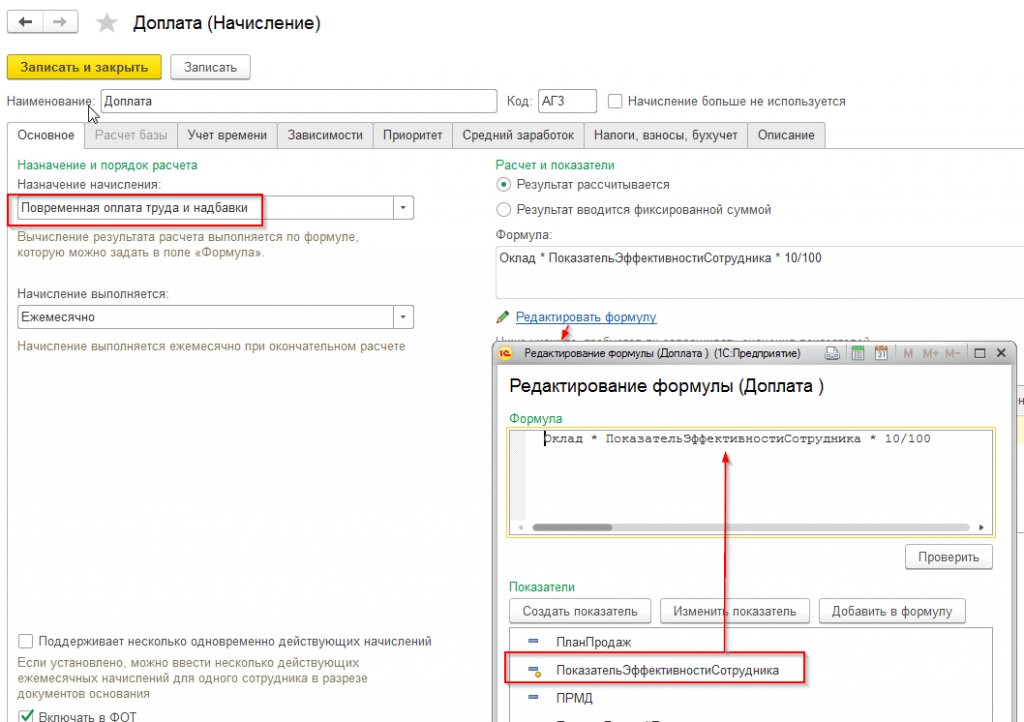
When editing the formula, we use the predefined indicators “Salary” and “Employee Performance Indicator”. Note that in this example we will calculate the additional payment along with the salary, so in the “Accrual Purpose” field we set “Time-based wages and allowances”. If we set the value “Bonus” in this field, then the data will be calculated by the “Bonus” document.
Now you need to set this additional payment as a planned accrual to the employee. To do this, we use the document “Planned accrual assignment” (Menu “Salary” - “Changing payment to employees” - Create).
Let's make sure that when calculating payroll, an additional payment will appear. Let’s create a document “Calculation of salaries and contributions” for July 2018 and fill it out for our department.
The calculation looks like this:

Additional payment = Salary x PE x 10%
- Vankov’s additional payment = 10,000 rubles x 78 x 10% = 78,000 rubles
- Vedov's surcharge = 10,000 rubles x 92.5 x 10% = 92,500 rubles
That's right!
Let's sum it up
We have assigned employees a planned accrual, which is calculated using a performance indicator. In the motivation block, we created these indicators and assigned them to the department where the employees worked.
Next, we entered the target value for the department in July 2018, and then the actual performance for each employee in the same period. After this, the additional payment amount was calculated in the salary calculation.
Process control was carried out using the “Calculation of performance indicators” processing, which shows the values of the calculated indicators and the overall assessment (PE) even before the salary is calculated.


 Experience in the combat use of mortars Flight range of mines from a mortar 80 mm
Experience in the combat use of mortars Flight range of mines from a mortar 80 mm Konstantin Mikhailovich Simonov, alive and dead Before the evening drive, another meeting took place
Konstantin Mikhailovich Simonov, alive and dead Before the evening drive, another meeting took place US Eighth Air Force Museum 8th Air Force
US Eighth Air Force Museum 8th Air Force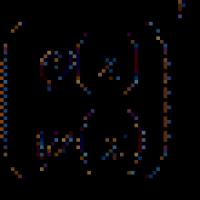 Differentiation of functions
Differentiation of functions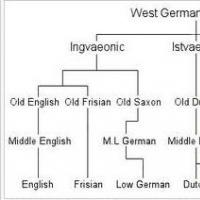 Classification of modern Germanic languages Main features of the Germanic group of languages
Classification of modern Germanic languages Main features of the Germanic group of languages Which scientist introduced the concept of valency?
Which scientist introduced the concept of valency?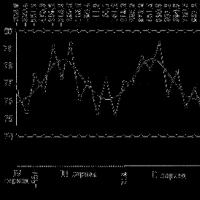 How does a comet grow a tail?
How does a comet grow a tail?