We hire under a GPC contract. GPC agreements Reception for GPC in 1s
This question arises for many accountants who use 1C 8.3 Enterprise Accounting, edition 3.0 in their work.
This software product is not intended for automatic accounting of such transactions and you will have to manually fill out the necessary registers in order to correctly attribute personal income tax and insurance premium payments to be reflected in the reporting.
Let's look at this question point by point:
So, you have entered into a civil law agreement with an individual. An individual performed work/provided services, which is covered by the document Certificate of Work Completed/Services Rendered. Let's assume that the amount under the contract was 10,000 rubles.
1. Add an individual to the directory
We fill in all the details. In order to ensure that individuals with whom a GPC agreement is concluded do not mix with the organization’s employees, it makes sense to create a separate folder, for example, “INDIVIDUALS. GPC". This folder will make it easier for you to fill out the SZV-M report in the future.
2. We calculate remuneration for the contractor
From an accounting point of view, this would be the posting:
DT 26 (44) CT 76.10 – 10,000 rubles. Subconto is an individual.
In 1C, this posting is reflected as an Operation entered manually:
3. We charge insurance premiums for the amount of remuneration
Remunerations under GPC agreements are taxed ONLY:
- insurance contributions for compulsory pension insurance in the Pension Fund of the Russian Federation in the amount of 22%
- insurance contributions to the FFOMS in the amount of 5.1%
We make the corresponding transactions:
Contributions to the Pension Fund:
Dt 26 (44) Kt 69.02.7 – 10,000*22%=2,200 rubles
Contributions to the FFOMS:
DT 26(44) Kt 69.03.1 – 10,000*5.1%=510 rubles
In 1C, transaction data is also reflected in the document Transaction entered manually:
4. We withhold personal income tax from remuneration
We form the wiring:
Dt 76.10 Kt 68.01 – 10,000*13%=1300 rubles
In 1C we create an Operation entered manually.
Attention! In the Debit of account 76.10, it is necessary to indicate an individual in Subconto. In our example, this is Ivanov Ivan Ivanovich
5. We pay the amount of remuneration to the contractor
This procedure can be performed through cash or non-cash payment.
When paying in cash, we create transactions (don’t forget to deduct personal income tax):
DT 76.10 CT 50.01 – 10,000 – 1,300 = 8,700 rubles
In 1C, in the Cash Documents section, we draw up a cash receipt order with the Type of transaction – Payment to an employee under a contract. After posting the document, we check that the posting is correct by clicking on the “DtKt” button. The issuance of funds should be reflected according to Dt on account 76.10 from the subaccount of the individual to whom the payment was made.

For non-cash payments, we create transactions (do not forget to deduct personal income tax):
DT 76.10 CT 51.01 – 10,000 – 1,300 = 8,700 rubles
After downloading the statement from the client bank, we check that the transfer of funds to the card of the individual with whom the GPC agreement was concluded fell into the Transaction Type - “Transfer to an employee under a contract.” If the document is automatically posted incorrectly, we manually change the type of operation and then check while the document is moving that it is correctly posted to the accounting accounts.

6. We transfer personal income tax to the budget
The operation is reflected by the following entry:
Dt 68.01 Kt 51.01 – 1,300 rubles
7. We automate operations so that everything described above is included in the 6-NDFL and Calculation of insurance premiums reports
To do this, you need to fill out two documents:
- For personal income tax accounting purposes - the document “Tax accounting operation for personal income tax” (available in the document log “All documents for personal income tax” in the “Salaries and Personnel” section). The document is entered separately for each individual to whom payments were made under the GPC agreement. We fill in all the tabs in this document
- For the purposes of accounting for insurance premiums - the document “Accounting for insurance premiums” (available in the “Salaries and Personnel” section). The document is also entered separately for each individual to whom payments were made under the GPC agreement. In this document, we fill out only the tabs “Calculated contributions” and “Information on income”
After these operations, the amounts of personal income tax and contributions will be included in the reports.
8. Fill out the SZV-M report
When automatically filling out the report, individuals to whom payments were made under the GPC agreement, unfortunately, are not included in the list.
Therefore, you will have to add them manually.
Right-click in the table field and click Add.
We select the individual we need from the directory. If you have created a separate folder for individuals with whom the GPC agreement has been concluded, it will be easier for you to find them when filling out the report.
We hope our article was useful and you have no more questions on this topic. Otherwise, we will be happy to advise you, both on this issue and on other issues of working with 1C software products
The execution of GPC agreements has a number of features.
· When creating an employee, on the “General” tab, you must specify the type of agreement - “Contractor’s Agreement” or “Author’s Agreement”. In this case, the system creates a personnel number with the letter “d” at the beginning of the number (to identify employees under GPC agreements). To enter data about an individual, you can use the link “More details about an individual,” where you must indicate the address of residence, identity card, tax status, TIN codes, SNILS, etc. (for further automatic inclusion of the individual in personal reporting).
In the list of employees, an employee with a GPC agreement will look like this:

· To draw up a contract, use the document “Contract for the performance of work with an individual” (interface “Calculation of salaries of organizations” - menu “Employees” - “Contracts for the performance of work”). The document must indicate the type of accrual, type of payment, cost

For correct reflection in accounting, it is necessary to determine the method of reflection by selecting it from the reference book “Methods of reflection in regulated accounting”, or if there is no suitable one, enter a new one.

Enter the deduction code for the correct calculation of personal income tax. As a result, the document should look something like this:

2. How to accrue remuneration to an individual under a GPC agreement in 1C:UPP?
When calculating wages using the document “Payroll”, contract workers whose payment type is “Monthly” are included in the “Contracts (contracts)” tab every month until the contract expires. If the payment type is “One time at the end of the term” - upon expiration of the contract term. The payment amount is fixed and does not take into account the actual time worked. The deduction amount is entered manually.

After the calculation, the personal income tax amount is calculated taking into account the deduction amount. You can view the preliminary payslip:

3. What taxes and fees are charged under GPC agreements?
Income under GPC agreements is subject to personal income tax, contributions to the Pension Fund and the Compulsory Medical Insurance Fund.
Personal income tax is calculated when payroll is calculated. Insurance premiums are calculated using a document of the same name. (interface - “Payroll calculation for organizations” - menu “Taxes and contributions” - document “Calculation of insurance premiums”).
After entering the month of accrual, organization and division, by clicking the “fill in and calculate” button, the “Additional accruals” tab will display the amounts of income accrued under GPC agreements. On the “Contributions” tab - the amounts of accrued contributions:


4. How to pay tax under a GPC agreement in 1C:UPP?
To correctly reflect and account for the payment of taxes and contributions in regulated reporting, it is not enough to enter payment documents. To do this, you need to enter the documents: “Transfer of personal income tax to the budget” and “Calculations for insurance premiums” (interface – “Calculation of wages of organizations”, menu - “Taxes and contributions”):

· Calculations of insurance premiums.
When filling out the document, you must select the type of payment/accrual, fill in the payment date, document date and click the “Fill in balances” button. The document is filled in with the balances as of the date of the document.


To control accrued and paid contributions, you can use the “Insurance Contributions Accounting Card:

· Document “Transfer of personal income tax to the budget.”
When filling out the document, you must indicate for which month the tax is being transferred, fill in the payment date, document date, payment order number, payment amount and click the “Fill” - “Individuals who received income” button. The document is filled out, and the payment amount is distributed among individuals. persons in proportion to the amount of accrued taxes for the specified month.

5. How to pay remuneration under a GPC agreement in 1C:UPP?
The “Salary to be paid” document can be created based on the corresponding “Salary payout” document by clicking on the “Create document for salary payment” button. In this case, an already completed document is created. Or you can create a document from the menu “Payroll” - “Cash desk, bank” - document “Salaries payable”. In this case, you need to enter the date of the document, the month of accrual, the method of payment (via a cashier or bank) and click the “Fill” button. The tabular part is filled out by employees whose salaries have not been paid.

The amount to be paid is filled in taking into account deductions. Replace the payment mark with “Paid”.
Based on this document, you can generate payment documents:


After the payment document is processed, the salary is considered paid and personal income tax is withheld, unless the organization’s accounting policy includes simplified accounting of mutual settlements.
To control personal income tax accounting, there is a “Personal Income Tax Accounting Register” (menu – “Taxes and Contributions”):

6. What reports can be used to check mutual settlements with contractual partners in 1C:UPP?
You can check mutual settlements with contractual partners using the following reports: menu – “Reports”
· Organization payslips:

· Payroll in any form:

· To check the completeness of the recorded income when calculating insurance premiums and when generating transactions, there is a report “Analysis of accruals to employees of the organization.”

7. How to reflect all these accruals in accounting in 1C:UPP?
To reflect accrued wages, taxes and contributions in accounting, there is a document “Reflection of wages in registered accounting”
After filling out the month of accrual, organization and clicking the “Fill” button, the amounts of our contractual agreements will be reflected in the “Additional accruals” tab. Accounting and sub-accounts are issued in accordance with the recording method chosen by us when drawing up the contract.

In the “Transactions” tab, transactions are generated taking into account the “Additional charges” tab and the amounts, accrued taxes and contributions.

Only after this document has been completed will the amounts of accrued salaries, taxes and contributions be taken into account in accounting.
8. How are data on GPC agreements reflected in personalized accounting and in the personal income tax certificate?
To prepare data for transfer to the Pension Fund, there is processing of the same name. (interface “Personnel Accounting”, menu - “Personalized Accounting”). After selecting the reporting period and clicking the “Reform” button, the contract data goes into SZV-6:

and in RSV-1 in pp. 110,111,114,140,142,144 of section 1:

and in pages 200,204,205,207,210,214,215 of section 2.1:


In the 2-NDFL certificate (menu “Taxes and Contributions”): Enter the tax period, organization and add an employee.

Thank you!
In order to keep records of civil law contracts in the program, in the Settings, Payroll section, set the flag Payments under civil law contracts are registered.
After which, in the Salary section, a log of documents, Contracts, including copyright ones, will appear.
When creating an Agreement document (works, services), the program allows you to select a payment method:
- at the end of the term with monthly advance payments.
once at the end of the term;
according to certificates of completed work;
An employee can be selected from the Employees list or created.
If an employee is already working under an employment contract or worked previously, you can click on the Show all link - when selecting an employee, uncheck the Contractor flag and select from the full list of employees.
In any case, it is necessary that the same individual be indicated for both the employment contract and the civil partnership agreement.
This will avoid duplication of individuals in reporting 2-NDFL, Calculation of insurance premiums, SZV-M, SZV-STAZH and the need to correct reporting manually.
In the document, you can also fill in the field Account, subconto, or leave it empty. Then the Dt account will be selected as the one specified for the organization by default.
If the contract provides for accident insurance, you should set the Subject to accident insurance flag.
In all months from the start date to the end date of the contract, the employee specified in the document is included in the SZV-M report, even if in these months he did not perform work under the contract and there were no payments.
The SZV-STAZH annual report for this employee will include the start and end dates from the Contract (work, services) document.
If the payment method is selected - according to certificates of work performed, then the amounts will be accrued to the employee only after entering the document Certificate of Work Completed.
The document can be created by clicking the Create based on button or by going to the Work Completed Acts tab.
After the Certificates of completed work have been created, the amounts of the certificates for the month will appear in the Contracts tab of the document Calculation of salaries and contributions for this month by clicking the Fill button.
If the contract specifies one of the following methods:
once at the end of the term;
at the end of the term with monthly advance payments,
then in the same way, the Contracts tab for the month of the contract expiration or all months of monthly advance payments will contain the amounts specified in the contract.
If payment under GPC agreements is made separately, during the inter-payment period, then the program provides a more convenient method of calculation - the document Accrual under agreements (including copyright ones).
It is necessary to create a separate document for each payment date.
By clicking the Fill button, all acts, all advance payments under contracts, all amounts for the final settlement under the contract in the current month are selected into the document.
The payment date is set equal to the dates of acts (for amounts under acts) and the document date for advance payments and final settlement.
Lines with a payment date other than the document date must be deleted with the right mouse button - Delete.
After posting the document, you can click the Pay button, and the program will create statements (to the bank, to the cash desk, to accounts - as established for the employee) with the operation Accrual under contracts.
You can create the necessary statement yourself by selecting the Accrual under contracts operation. The program will require you to specify one or more Accrual documents for contracts under which payment must be made.
The document Accrual under contracts does not calculate contributions.
This calculation is made by the document Calculation of salaries and contributions at the end of the month.
Those. documents Accruals under contracts must be earlier than the general document Accrual of salaries and contributions.
Postings under GPC agreements.
By clicking the Fill in document Reflection of wages in accounting, the amounts under GPC agreements are included with the Agreement (work, services) operation and in the Personal Income Tax tab with the Personal Income Tax operation.
After synchronization with the Enterprise Accounting program, these operations will form postings to account 70.
To generate transactions for account 76.10 in the Accounting program, you must manually:
on the Accruals tab, correct the operation to Counterparty Income;
and in the personal income tax tab, correct the operation for personal income tax on the income of counterparties.
The procedure for settlement under contracts is as follows:
Document Agreement (works, services);
If payment is based on certificates, then create documents Certificate of work performed, containing the date of payment;
For each payment date, create a document Accruals under contracts with date = payment date. Clicking the Fill button will contain the available acts and payments of the current month.
From the document, click Pay, statements will be created;
Calculation of salaries and contributions - fill out. Calculation of contributions;
If the payment is made on the general salary date for the organization, then instead of paragraphs 3-5, the document Calculation of salaries and contributions, the amounts go to the Contracts tab;
If necessary, correct invoice 76.10 in the document Reflection of salaries in accounting
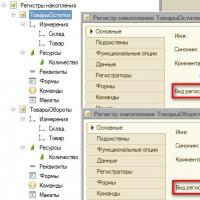 List of values of accumulation registers 1s
List of values of accumulation registers 1s Advance calculation in 1s 8
Advance calculation in 1s 8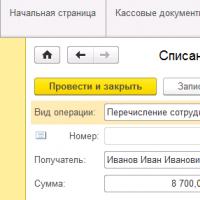 GPC agreements Reception for GPC in 1s
GPC agreements Reception for GPC in 1s Month closing settings How to close a period in UP
Month closing settings How to close a period in UP Specialist consultations
Specialist consultations Accounting for fuel and lubricants in 1C: instructions for accountants Write-off of fuel and lubricants 1s 8
Accounting for fuel and lubricants in 1C: instructions for accountants Write-off of fuel and lubricants 1s 8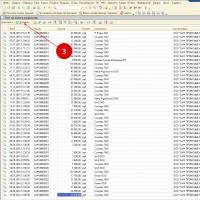 Issue an invoice in the 1s 8 program
Issue an invoice in the 1s 8 program